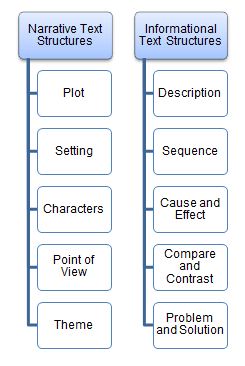Text Structure Content Module
BACK TO Content Modules
Contents |
Plot the Course
The rationale
Whether reading a story book, an article, a poem or a comic strip, understanding how the text is organized is a lifelong skill readers use to enhance their comprehension. The various ways texts are organized are known as text structures. To develop readers who understand what they are reading, it is essential to help them familiarize themselves with the different ways authors organize their ideas in their writing (Cunningham & Allington, 2011). "Students who are taught to identify the structure of expository and narrative text have been found to have better comprehension than students who have not received such instruction" (Taylor, 1992).
Module Goal
The goal of this module is to provide detailed information on text structures to teachers of students with disabilities at the elementary and middle school level. This module aims to provide teachers with a general overview of these concepts as well as teaching suggestions so that a teacher can begin to plan instruction for these concepts. Additionally, this module provides instructors with potential adaptations and modifications to consider when designing materials and instruction for students with severe disabilities.
Module Objectives
After viewing the content module, teachers will:
- Be familiar with narrative and informational text structures and text features.
- Learn instructional strategies for teaching students how to use text structures and text features to locate information and enhance comprehension when reading.
This module is organized using the following sections: Time for Take Off, Floating on Air, and Prepare for Landing. Key vocabulary and an overview of text structures are provided in the "Time for Take Off" section of the module. Connections to the Common Core State Standards and PowerPoint presentations containing information and instructional suggestions for teaching about text structures are shared in the "Floating on Air" component. In "Prepare for Landing", strategies to review, reinforce, and apply text structures to real world connections are provided.
Time for Take Off
Understanding the vocabulary used with text structures is important for both teachers and students in planning and implementing reading lessons. As a teacher, knowing and using the terms not only ensures your instruction stays true to the content, but will also help with collaborating with other reading teachers or literacy experts. When choosing which vocabulary to teach, it is most important that the teacher selects the most salient, important, or most frequently used vocabulary for each lesson.
Below you will find a list of vocabulary related to this module. It may or may not be necessary to provide instruction for all terms as students may have learned them previously. If you are a secondary teacher and are not confident your students have been taught these vocabulary terms, you may want to review and teach those unknown terms during the focus and review section of your lesson plan.
While providing vocabulary instruction, you may consider including pictures or objects to make the instruction more concrete for students with disabilities (See Ideas to support vocabulary learning below).
Vocabulary
- Narrative text structure – includes the following components to organize narrative text using story grammar.
- characters – person/persons in a story
- setting – place where the story happens
- plot – sequence of events involving characters in conflict situations
- point of view – perspective from which the story is told
- theme – moral or big idea of the story
- Informational text structure – includes the following components to organize informational text into predictable structures.
- cause – something that brings about an action or result
- effect – occurs as a result of the cause
- description – providing information about a given topic
- sequence – a particular order
- problem – something needing to be solved
- solution – a way to solve or overcome the problem
- compare – see how things are similar
- contrast – see how things are different
- Poetry
- verse – a line of writing where words are arranged in a rhythmic pattern
- rhythm – a flow of rising and falling sounds in language that is produced in verse by a regular repeating of stressed and unstressed syllables
- meter – a systematic rhythm in poetry that is usually repeated
- stanza – a division of a poem consisting of a series of lines arranged together in usually repeating patterns
- Drama
- scene – where the action is occurring
- cast of characters – people in the play
- setting – place where the story happens
- dialogue – conversation between two or more people
- stage directions – provides actors with information about where to stand, how to move or how to react
- Sample text feature vocabulary
- headings – like a title at the beginning of the text
- subheadings – subtitles throughout the text that break it into smaller sections
- glossary – a list of key words found in the text
- table of contents – a list of chapters usually found in the beginning of a text
- index – a list of topics usually found in the back of a text
- captions – explanation or description of a given diagram or image
- bold – darker font made to stand out to the reader
- italics – slanted style font made to stand out to the reader
- labels – descriptive or identifying word or phrase
- diagrams – a drawing, sketch or chart that makes the information easier to understand
- cutaways – showing the top or outside cutaway so the inside parts can be seen
Idea to support vocabulary learning
Use visual representations or actions to explain the various text structures and their terms. For example, the following images may be shared to teach the word 'setting'.
What are text structures?
Text structures refer to the ways in which information within a text is organized to convey the content. Some texts are organized using more than one text structure. Text structures offer important clues that organize the text in predictable and understandable ways.
When readers interact with the text to create meaning, it is helpful to have an awareness of the organizational structure of what is being read. For instance, students learn to be aware of cues that alert them to specific text structures such as main idea and details; a cause then its effects; and/or different points of view. Teaching students to recognize common text structures can help them focus their attention on key concepts and relationships, anticipate the content of what they will read, and monitor their comprehension. Additionally, when students are aware of the text structures, they connect information with their prior knowledge, increase their reading speed, and retain information better. Finally, students who develop an understanding of text structure are more likely to apply their knowledge to their own writing.
Floating on Air
Depending on the genre of text (i.e., narrative, informational, etc.), there are common text structures that are used to organize the information being presented. Before you can begin teaching your students about text structures, it is important that you first have a deep understanding of the information. Some of the concepts may be familiar to you. Below is a list containing Standard R.L.5. and R.I.5. from the Common Core State Standards for grades K-8. You will also find a series of PowerPoint presentations containing information, examples, and instructional suggestions about each of the different text structures below the chart.
ELA Common Core State Standard 5: Text Structure - Grades K-8
| K | RL.K.5. Recognize common types of texts (e.g., storybooks, poems). RI.K.5. Identify the front cover, back cover, and title page of a book. |
| 1 | RL.1.5. Explain major differences between books that tell stories and books that give information, drawing on a wide reading of a range of text types.
RI.1.5. Know and use various text features (e.g., headings, tables of contents, glossaries, electronic menus, icons) to locate key facts or information in a text. |
| 2 | RL.2.5. Describe the overall structure of a story, including describing how the beginning introduces the story and the ending concludes the action.
RI.2.5. Know and use various text features (e.g., captions, bold print, subheadings, glossaries, indexes, electronic menus, icons) to locate key facts or information in a text efficiently. |
| 3 | RL.3.5. Refer to parts of stories, dramas, and poems when writing or speaking about a text, using terms such as chapter, scene, and stanza; describe how each successive part builds on earlier sections.
RI.3.5. Use text features and search tools (e.g., key words, sidebars, hyperlinks) to locate information relevant to a given topic efficiently. |
| 4 | RL.4.5. Explain major differences between poems, drama, and prose, and refer to the structural elements of poems (e.g., verse, rhythm, meter) and drama (e.g., casts of characters, settings, descriptions, dialogue, stage directions) when writing or speaking about a text.
RI.4.5. Describe the overall structure (e.g., chronology, comparison, cause/effect, problem/solution) of events, ideas, concepts, or information in a text or part of a text. |
| 5 | RL.5.5. Explain how a series of chapters, scenes, or stanzas fits together to provide the overall structure of a particular story, drama, or poem.
RI.5.5. Compare and contrast the overall structure (e.g., chronology, comparison, cause/effect, problem/solution) of events, ideas, concepts, or information in two or more texts. |
| 6 | RL.6.5. Analyze how a particular sentence, chapter, scene, or stanza fits into the overall structure of a text and contributes to the development of the theme, setting, or plot.
RI.6.5. Analyze how a particular sentence, paragraph, chapter, or section fits into the overall structure of a text and contributes to the development of the ideas. |
| 7 | RL.7.5. Analyze how a drama's or poem's form or structure (e.g., soliloquy, sonnet) contributes to its meaning.
RI.7.5. Analyze the structure an author uses to organize a text, including how the major sections contribute to the whole and to the development of the ideas. |
| 8 | RL.8.5. Compare and contrast the structure of two or more texts and analyze how the differing structure of each text contributes to its meaning and style.
RI.8.5. Analyze in detail the structure of a specific paragraph in a text, including the role of particular sentences in developing and refining a key concept. |
Check for understanding. Click on each PowerPoint below.
Narrative Text Structure powerpoint
Infromational Text Structure powerpoint
Teaching Text Structure powerpoint
Great! Now that you have viewed the PowerPoint presentations, the next section will provide some ideas to consider when planning for Universal Design for Learning.
Sharing the Sky
UNIVERSAL DESIGN FOR LEARNING
| Visual Impairment or Deaf/Blind | Physical Impairment:
Little/ No Hand Use |
Lacks Basic Concepts | Motivational/ Attention Issues | |
| Representation | Use a talking device such as an avatar; use large print text, raised text or Braille, use objects and images to represent vocabulary words and text structure components (i.e., character, setting); use online tools to create story boards and graphic organizers (i.e., Toontastic, Readwritethink.org); Use picture cards and graphic organizers to sort key aspects of the text structure including key words (i.e., character, setting, etc.). | Student scans an array of possible options and uses a switch to select the correct answer when asked a question pertaining to a given text; use computer representation of text structures that can be manipulated with switch; place key aspects of text structure on a slant board or eye gaze board; create an exercise in the classroom that the student can walk or ride in wheelchair to retell story events or key details from the text. | Use appropriate and accessible text. Rewrite text to simplify plot and details. Include additional images and illustrations to help convey the meaning of the text. Provide students with text structure frames. Highlight key text structure words within the context of the print. | Use motivating objects to tell stories (i.e., puppets or student's favorite character, object, etc.). Incorporate technology including computer representations, videos, animations, and talking avatar. Allow students to self-select text for study. |
| Expression | Student states answer; use voice output devices for student to select the correct answer; teach tangible symbols for various components of text structures (i.e., characters, setting, etc.) | Uses a switch to indicate correct answers; use an eye gaze board to select answer; use a blink response to select answer; phrase questions so that they require a "yes/no" response, these can easily be answered using an eye gaze, head turn, two switches, etc. | Student selects pre-made cards with story elements or information versus writing them; selection of correct answer is done after a model; student answers "yes/no" questions. | Have students express understanding of text and text structures with images, drawing, interactive computer programs, etc. |
| Engagement | Teach students to use their hands to scan objects; use talking avatars or read aloud of text; start with simple, use large print text and online interactive text; use text featuring items that are familiar and reinforcing to students. | Use bright colors to call attention to key words; use a computer with AT where the student can click to answer; use cards that are large enough to accommodate the movements that the student is able to make; pair student with another student without a physical impairment and have them work together to retell or summarize text. | Student uses websites and listening centers that read aloud text. Use bright colored stickers or sticky notes to mark key words within text. Use puppets and objects to retell stories. Provide students with real experiences before reading (i.e., go to the zoo before reading about animals). | Create games in which students interact with partners to retell story, determine story structure and information learned from text (i.e., sequence cards with images of story events and characters).
Create stories and text that involve the students and their interests and experiences. |
Concept Map
Prepare for Landing
Below you will find ideas for linking text structures to real-world applications, the college and career readiness skills addressed by teaching these concepts, module assessments for teachers, sample general education lesson plans incorporating Universal Design for Learning framework, blog for teachers to share their ideas, and a place to upload and share lesson plans from teachers who completed this module. One way to help assist in a special educator's development within this curricular area is through collaboration with other teachers in your building. Often these skills are practiced outside of an ELA classroom in other curricular areas as well as during everyday tasks. Some activities with real world connection include:
- Associate text structures learned in class to wide range of reading and real world texts. This allows the students to apply the learning to real reading experiences. This supports students understanding of the relevance of content and will increase comprehension.
- Text structures can be grouped according to real world reading: environmental print/slogans, directions, recipes, newspapers, etc.
In addition to the real-world applications of these concepts, skills taught within this content module also promote the following college and career readiness skills. Communicative competence Students will increase their vocabulary to include concepts related to "text structures." Specifically, they will be learning concepts such as: "informational text structures", and "narrative text structures."
Fluency in reading, writing, and math Students will have opportunities to increase their fluency and comprehension as their awareness of text structures increases. By having stronger knowledge of text structures, students will be able to process text more strategically and at a faster pace. They will also understand the text in greater depth.
Age appropriate social skills Students will engage in peer groups to discover and discuss text structures within a range of texts.
Independent work behaviors Students will engage in independent reading. They will have an increased understanding of text structures in the real-life reading context.
Skills in accessing support systems At times, students will need to ask for assistance to complete activities related to "text structures" which will give them practice in accessing supports. Students will gain practice asking for help with reading different text with a range of text structures as needed. They can ask a peer to complete the physical movements of the tasks they are not able to do themselves. Be sure to teach students to ask versus having items or supports automatically given to them.
In addition to collaborating with other educational professionals in your building, the following list of resources may also help provide special educators with ideas for activities or support a more thorough understanding of the concepts presented in this content module.
Additional Resources
http://www.readingrockets.org/strategies/story_maps/ – Information and examples for using story maps as graphic organizers for narrative text.
http://www.readwritethink.org/classroom-resources/student-interactives/story-30008.html – Online interactive story maps for student use.
http://www.youtube.com/watch?v=qBY9JEh0cLI – YouTube video shows how to use the interactive iPad app, 'Toontastic', to create narrative stories including aspects of narrative text structure.
http://olc.spsd.sk.ca/DE/PD/instr/strats/storymapping/index.html – Information about story maps including various templates and other teacher resources.
http://teacher.scholastic.com/reading/bestpractices/nonfiction/fiveTextStructures.pdf – Printable student page from Scholastic includes a chart with the different informational text structures, signal words, and clues for the reader.
http://www.memfox.net/mem-reads-aloud – Author, Mem Fox's website includes her reading some of her stories aloud. These stories could be used in connection with some of the suggestions for teaching narrative text structure such as creating a story map after listening to the story.
http://www.learner.org/interactives/story/index.html – This interactive site provides audio to teach story structure with the story, Cinderella.
http://www.literacyleader.com/sites/litlead.essdack.org/files/Text Structure GCHS.ppt.pdf – Text Structure PowerPoint with additional information for teachers.
http://www.scholastic.com/teachers/top_teaching/2011/03/my-march-top-ten-list-nonfiction-reading-resources – In her blog for Scholastic, teacher, Beth Newingham offers useful resources for teaching informational text structures.
http://blogs.scholastic.com/files/text-structure-slideshow.pdf – Teacher, Beth Newingham provides slides of text structure posters she created that can be downloaded and used in your own classroom.
http://www.timeforkids.com/news – This is a great source for simple current pieces of printable and online nonfiction text.
http://kids.nationalgeographic.com/kids/stories – This website provides students with short informational texts on a variety of engaging content.
http://www.scholastic.com/teachers/top-teaching/2013/04/navigating-nonfiction-text-common-core-classroom-part-1 – Teacher shows how students utilize technology to demonstrate their understanding of nonfiction text features by using templates to create text feature posters.
http://books.google.com/books?id=fNUrzvSejDcC&printsec=frontcover – This link is a preview of the first three chapters of Poetry Mentor Texts by Dorfman and Cappelli. It provides teachers with an introduction to reading and responding using mentor poems.
http://www.gigglepoetry.com/ – Kid friendly website designed to engage students in reading and writing poetry.
References
Cunningham, P. M., & Allington, R. L. (2011). Classrooms that work: They can all read and write, fifth edition. Upper Saddle River, NJ: Pearson Education.
Dorfman, L. R., & Cappelli, R. (2012) Poetry mentor texts: Making reading and writing connections, K-8. Portland, MN: Stenhouse.
Dymock, S., & Nicholson, T. (2007) Teaching text structures: A key to nonfiction reading success: Research-based strategy lessons with reproducible passages for teaching students to ... textbooks, reference materials & more. New York, NY: Scholastic.
Duke, N., & Bennett-Armistead, V. S. (2003). Reading and writing informational text in the primary grades: Research based practices. New York: Scholastic.
Harvey, S. (1998). Nonfiction Matters: Reading, writing, and research in grades 3-8. York, ME: Stenhouse.
Hoyt, L. (2002). Make it real: strategies for success with informational texts. Portsmouth, NH: Heinemann.
Hoyt, L., Mooney, M, & Parkes, B. (2003). Exploring informational texts: From theory to practice. Portsmouth, NH: Heinemann.
Kurkjian, C. & Livingston, N. (2005). Learning to read and reading to learn: Informational series books. The Reading Teacher, 58(6): 592-600.
Palmer, R. G. & Stewart, R. A. (2005). Models for using nonfiction in the primary grades. The Reading Teacher, 58(5): 426-434.
Taylor, B. M. (1992). Text structure, comprehension, & recall. In S.J. Samuels & A.E. Farstrup (Eds.), What research has to say about reading instruction. Newark DE: IRA.
Yopp, R. & Yopp, H. (2000). Sharing informational text with young children. The Reading Teacher, 53(5): 410-423.
Module Assessments
Below are links to assessments for the purpose of self-checking your understanding of the content in this module. After answering the assessment questions, you may want to review the key to check your work.
Sample General Education lesson plans
http://www.scholastic.com/teachers/lesson-plan/5-day-unit-plan-introducing-nonfiction – This unit lesson introduces nonfiction text and how to identify nonfiction text features to better comprehend informational text.
http://www.liketowrite.com/Resources/Nonfiction Text Features.pdf – This lesson engages students to discover nonfiction text conventions and analyze how the author organized the text.
http://www.liketowrite.com/Resources/Nonfiction Page.pdf – This lesson allows students to read and examine nonfiction text features and create their own nonfiction page.
http://www.scholastic.com/teachers/top-teaching/2012/05/analyzing-text-structures – This lesson helps students analyze text structure and demonstrates how to compare and contrast information presented by the author between different genres.
http://allthingsupperelementary.blogspot.com/2013/02/teaching-deeper-thinking-with-poetry.html – This poetry lesson focuses on getting students to think deeper and analyze poems to find a common theme.
http://www.scholastic.com/teachers/lesson-plan/spice-your-poetry-figurative-language – This middle school lesson teaches students different literary terms, features and styles of poetry.
Insert Text Structure Lesson with UDL Insert Text Structure Up for Challenge Lesson Insert link for teachers to upload lesson plans
General Education ELA Lesson Plan: Text Structures and Text Features
Source: Like to Write by Karen Haag http://www.liketowrite.com/Resources/Nonfiction Page.pdf
Standard: CCSS.ELA-Literacy.CCRA.R.5 Analyze the structure of texts, including how specific sentences, paragraphs, and larger portions of the text (e.g., a section, chapter, scene, or stanza) relate to each other and the whole.
Learning Outcome: Students will learn about the various text features and their purposes by using them in their writing.
Materials:
- teacher created nonfiction page
- sticky notes
- chart paper and marker
- writing notebooks
Activities:
- Focus and Review: Show students an example of your own nonfiction page that you've written as an example. Tell students that they will also create their own nonfiction page about a topic of their choice (this could also be a content area topic from science or social studies). Initially, it is better to lead students through the process of creating a nonfiction page together as a group using a shared topic before students work on their own independent nonfiction page.
- Teacher Modeling/Direct Instruction: Together, review a topic being learned about in science or social studies. Explain to students that together they will write a nonfiction page to inform others about that topic (i.e., frogs). This nonfiction page will need to include a range of text features (i.e., diagrams, labels, cutaways, etc.) Using a think aloud technique, model for students the type of writing to include and appropriate text features to align with the text. For instance, you might model a section on the frog nonfiction page about different kinds of frogs. As you compose the writing, you might elect to include photographs of the different frogs or even a map of where the frogs are located around the world.
- Guided Practice: Together, compose a section of the nonfiction page (i.e., life cycle of a frog) including at least one text feature. In the case of the life cycle of a frog, a diagram would be particularly helpful for readers.
- Independent Practice: Students begin brainstorming and researching for topics of their own choosing.
Activity: Create a universally designed version of the above lesson
| UDL Planning | My ideas |
| Representation - adaptations in materials (e.g., adapt for sensory impairments) | |
| Expression - how will student show learning (e.g., use of assistive technology; alternative project) | |
| Engagement - how will student participate in the activity |
General Education ELA Lesson Plan: Text Structures and Text Features
Source: Like to Write by Karen Haag http://www.liketowrite.com/Resources/Nonfiction Text Features.pdf
Standard: CCSS.ELA-Literacy.CCRA.R.5 Analyze the structure of texts, including how specific sentences, paragraphs, and larger portions of the text (e.g., a section, chapter, scene, or stanza) relate to each other and the whole.
Learning Outcome: Students will compare and contrast the difference between fiction and nonfiction. They will note that one key difference is the use of text features in informational text. Students will begin to familiarize themselves with the various text features and their purposes.
Materials:
- Frog and Toad by Arnold Lobel
- Frogs by Gail Gibbons
- wide selection of informational text
- sticky notes
- chart paper and marker
Activities:
- Focus and Review: Introduce informational text by showing students two related books, one a beloved fiction text and the other a related nonfiction text. For instance, you might share the classic tale of Frog and Toad by Arnold Lobel. Next show students a book related to frogs or toads such as Gail Gibbons book Frogs. Discuss how the two books are similar and different.
- Teacher Modeling/Direct Instruction: Explain to students that one book being a fantasy story where animals talk and have human like characteristics while the other book is factual with information for the reader to learn about frogs. Focus on the informational text and show students that another key difference is that authors of informational text often incorporate text features such as labels, captions, diagrams, etc. in their books. Say things like: This is a photo with a caption. I will mark it with my sticky note and write 'photo & caption' on my sticky. Model and think aloud in various places in the book to show students the range of text features and record a list on an anchor chart for later reference.
- Guided Practice: Working in pairs, have students select another informational text to study, notice, and flag other nonfiction text features.
- Independent Practice: Students place their sticky notes into their readers' notebooks or daybooks. They can then draw a picture to correspond with the text feature noted and write about the features to explain how it is used.
Activity: Create a universally designed version of the above lesson
| UDL Planning | My ideas |
| Representation - adaptations in materials (e.g., adapt for sensory impairments) | Rather than having students search for text features, provide them with images that contain a range of text features; use colored sticky notes to preselected various text features in the text; rather than having students record about the text features they found in an open ended way in the reading notebook, provide students with a template including sentence starters to structure the note taking process further. |
| Expression - how will student show learning (e.g., use of assistive technology; alternative project) | Students will match picture cards containing the type of text feature and an example; an extension would be to have students create their own picture card to represent their understanding of the text feature with a definition or an example. |
| Engagement - how will student participate in the activity | Student can work in pairs during independent practice; student can use technology (e.g., iPad) to search for a range of text features and to practice drawing, writing, and talking about the text features (e.g., VoiceThread.com allows students to upload an image and record their own voices to describe the image). |