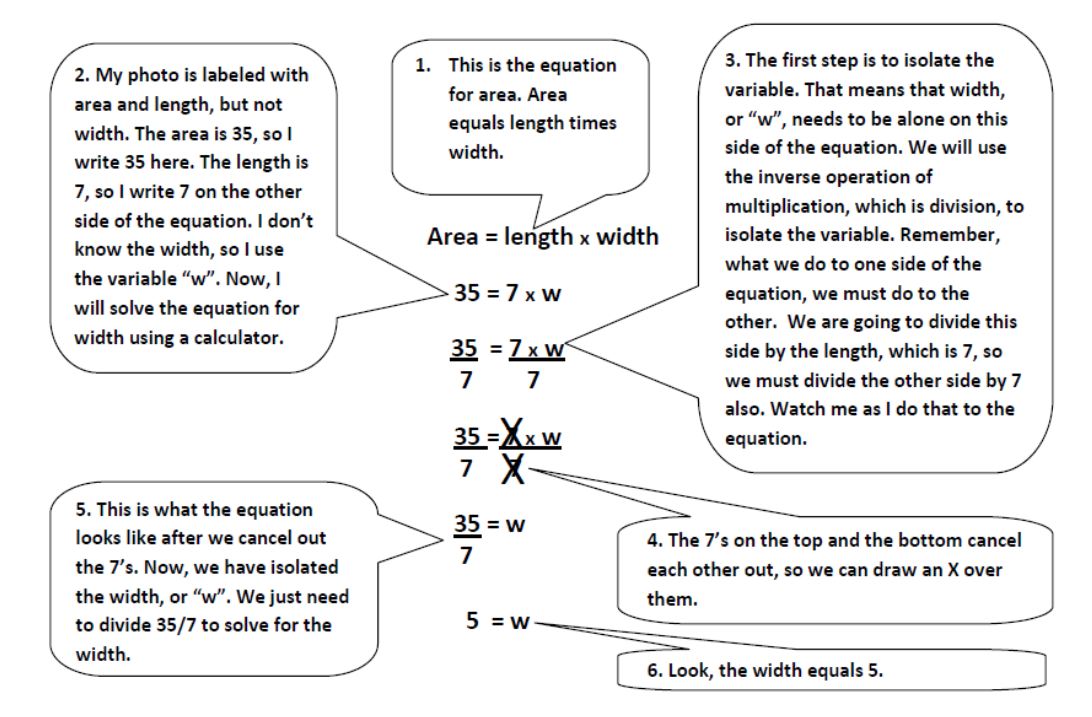High Measurement and Geometry MASSI
BACK TO Mathematics Activities for Scripted Systematic Instruction
Contents |
Activity: Preparing a Picture to Give as a Gift
Grade Band: High School
Concept: Measurement/Geometry
| Common Core State Standard | Core Content Connectors | MASSI OBJECTIVES |
| HSA-REI.B.3 Solve linear equations and inequalities in one variable, including equations with coefficients represented by letters. | HS H.ME.1b2 Solve a linear equation to find a missing attribute given the area, surface area, or volume and the other attribute |
|
Combined materials provided: finished examples of pictures in frames, picture frames of multiple sizes, boxes of multiple sizes
Teacher materials: pictures, ruler, calculator, laminated equation for area and volume
Student materials (need one set for each student): Calculators, pictures (pre-labeled with length and width), pictures (pre-labeled with length and area, but NOT width), box (pre-labeled with length, width, and height), box (pre-labeled with length, height, and volume, but NOT width)
Worksheets: There are student worksheets to review each component of the lesson.
Assessments: Progress Monitoring for taking data during the lesson; Skills Test
TEACHING OVERVIEW: The first section of the MASSI provides remedial practice on the concepts of perimeter, area, length, width, height, and volume. Then, the calculating area and volume is introduced as a prerequisite to the grade aligned component. If your students can already calculate area and volume, it is ok to move to the next section of the MASSI. The HS grade aligned component is then introduced, calculating to find a missing attribute given area and volume.
SCRIPT FOR LESSON
BUILD ESSENTIAL UNDERSTANDING: CONCEPT AND SYMBOLS: Perimeter, Area, Length, Width, Height, and Volume (Skip this section for students who understand these relationships and can identify these concepts).
INTRODUCE ACTIVITY: "Today we are going to learn about packing up a picture as a present for (insert friend/family name here). Look, here's a picture that I want to send as a present to (insert name of friend/relative/etc.)." Show students a picture in a picture frame. "First, let's all get our pictures that we want to send as a gift." Parents can send in pictures/digital pictures, students can use their school photos, or if those are unavailable, students can print a favorite picture from the internet or clip from a magazine. Make sure each student has a picture. Pictures should be sized in appropriate sizes to fit in common picture frames (4x6) (5x7) (8.5x11). "We also need a box to send our pictures." Give each student a box that could be used to ship the picture.
INTRODUCE THE PROBLEM: "Before we get started finding out what size picture frame we need, we need to review some vocabulary."
MODEL THE PROCESS: Hold up your photo and use your finger to trace the outside edge. "The perimeter is the edge that goes along the outside of the photo. Show me the perimeter of this photo." Wait for students to point or eye gaze towards the perimeter of your photo. Correct? Praise: "Good." No response? Guide student to make the response.
 STUDENT PRACTICE: Give each student their own photo. Use LEAST INTRUSIVE PROMPTS script as needed to help students with each step.
STUDENT PRACTICE: Give each student their own photo. Use LEAST INTRUSIVE PROMPTS script as needed to help students with each step.
CHECK AND SCORE
| Step | Teacher Says/Does | Student Response |
| 1. | "Now let's practice with your photo. Show me the perimeter of your photo." | Student uses finger to trace the outside edges of the photo. |
MODEL THE PROCESS: "Now let's review area." Use the photo to indicate area with hand showing the full area. "Area is the space inside the perimeter. Show me the area of this photo." Wait for students to point or eye gaze towards the area of your photo.
 STUDENT PRACTICE: Give each student their own photo. Use LEAST INTRUSIVE PROMPTS script as needed to help students with each step.
STUDENT PRACTICE: Give each student their own photo. Use LEAST INTRUSIVE PROMPTS script as needed to help students with each step.
CHECK AND SCORE
| Step | Teacher Says/Does | Student Response |
| 2. | "Now let's practice with your photo. Show me the area of your photo." | Student uses hand to indicate the area of the photo. |
MODEL THE PROCESS: Hold up your photo. "One way to find out the area of a photo is to find the length and width. Length is longest side of a parallelogram. This is the length of the photo," (point to the entire length of the longest side of the photo). "Show me the length of this photo." Wait for students to point or eye gaze towards the length of your photo.
 STUDENT PRACTICE: Give each student a photo. Use LEAST INTRUSIVE PROMPTS script as needed to help students with each step.
STUDENT PRACTICE: Give each student a photo. Use LEAST INTRUSIVE PROMPTS script as needed to help students with each step.
CHECK AND SCORE
| Step | Teacher Says/Does | Student Response |
| 3. | "Now let's practice with your photo. Show me the length of your photo." | Student uses finger to point to the length of their photo. |
MODEL THE PROCESS: Hold up your photo. "Width is shortest side of a parallelogram. This is the width of the photo," (point to the entire width of the shortest side of your photo). "Show me the width of this photo." Wait for students to point or eye gaze towards the width of your photo.
 STUDENT PRACTICE: Give each student a photo. Use LEAST INTRUSIVE PROMPTS script as needed to help students with each step.
STUDENT PRACTICE: Give each student a photo. Use LEAST INTRUSIVE PROMPTS script as needed to help students with each step.
CHECK AND SCORE
| Step | Teacher Says/Does | Student Response |
| 4. | "Now let's practice with your photo. Show me the width of your photo." | Student uses finger to point to the width of their photo. |
MODEL THE PROCESS: Hold up a box. Note: The box must be able to open so student can show volume. "We also need to know how to find the dimensions of a box. The volume is the space inside a three dimensional object, like this box," (use your hand to indicate the space inside the box). "Show me the volume of this box." Wait for students to use their hands to indicate the volume of the box.
 STUDENT PRACTICE: Give each student a different box. Use LEAST INTRUSIVE PROMPTS script as needed to help students with each step.
STUDENT PRACTICE: Give each student a different box. Use LEAST INTRUSIVE PROMPTS script as needed to help students with each step.
CHECK AND SCORE
| Step | Teacher Says/Does | Student Response |
| 5. | "Now let's practice with the boxes you have. Show me the volume of the box." | Student uses hand to indicate the volume of the box. |
MODEL THE PROCESS: Hold up a box. "This is the length of this box," (point to the entire length of the box). "Show me the length of this box." Wait for students to point or eye gaze towards the length of the box.
 STUDENT PRACTICE: Give each student a box. Use LEAST INTRUSIVE PROMPTS script as needed to help students with each step.
STUDENT PRACTICE: Give each student a box. Use LEAST INTRUSIVE PROMPTS script as needed to help students with each step.
CHECK AND SCORE
| Step | Teacher Says/Does | Student Response |
| 6. | "Now let's practice with the boxes you have. Show me the length of the box." | Student uses finger to point to the length of the box. |
MODEL THE PROCESS: Hold up a box. "This is the width of this box," (point to the entire width of the box). "Show me the width of this box." Wait for students to point or eye gaze towards the width of the box.
 ]STUDENT PRACTICE: Give each student a box. Use LEAST INTRUSIVE PROMPTS script as needed to help students with each step.
]STUDENT PRACTICE: Give each student a box. Use LEAST INTRUSIVE PROMPTS script as needed to help students with each step.
CHECK AND SCORE
| Step | Teacher Says/Does | Student Response |
| 7. | "Now let's practice with the boxes you have. Show me the width of the box." | Student uses finger to point to the width of the box. |
MODEL THE PROCESS: Hold up a box. "Last one. This is the height of this box," (point to the entire height of the box). "The height goes up and down. Show me the height of this box." Wait for students to point or eye gaze towards the height of the box
 STUDENT PRACTICE: Give each student a box. Use LEAST INTRUSIVE PROMPTS script as needed to help students with each step.
STUDENT PRACTICE: Give each student a box. Use LEAST INTRUSIVE PROMPTS script as needed to help students with each step.
CHECK AND SCORE
| Step | Teacher Says/Does | Student Response |
| 8. | "Now let's practice with the boxes you have. Show me the height of the box." | Student uses finger to point to the height of the box. |
GENERALIZATION: "Good. You are almost ready to make our photo presents! Before we begin, let's make sure you know the math vocabulary really well! Let's practice with some other things we might find in our school." Repeat steps 1- 8 but using other objects/pictures (e.g., construction paper, index cards, desk/table tops, posters [steps 9-12]; and rectangular prism or cube, such as printer paper box, tissue box, board game box, or cereal box [steps 13-16], etc.).
CHECK AND SCORE
| Step | Teacher Says/Does | Student Response |
| 9. | "Show me the perimeter of the _____." | Student uses finger to trace the outside edges of the item. |
| 10. | "Show me the area of the _____." | Student uses hand to indicate the area of the item. |
| 11. | "Show me the length of the _____." | Student uses finger to point to the length of their item. |
| 12. | "Show me the width of the _____." | Student uses finger to point to the width of their item. |
| 13. | "Show me the length of the __(3D object)." | Student uses finger to point to the length of their item. |
| 14. | "Show me the width of the __(3D object)." | Student uses finger to point to the width of their item. |
| 15. | "Show me the height of the __(3D object)." | Student uses finger to point to the height of their item. |
| 16. | "Show me the volume of the __(3D object)." | Student uses hand to indicate the volume of the item. |
![]() This may be a good stopping point. Let students use art supplies to decorate frames/pictures with stickers, ribbon, paint, etc. There is a generalization worksheet with this level. You can use this for additional guided practice or to send home as homework.
This may be a good stopping point. Let students use art supplies to decorate frames/pictures with stickers, ribbon, paint, etc. There is a generalization worksheet with this level. You can use this for additional guided practice or to send home as homework.
| Measurement/ Geometry Skill Test | Teacher Says/Does | Student Response | Error Correction |
| Give each student the Measurement/ Geometry Skills Test 1: Concepts and Symbols. Read directions for each problem and have student select response. Record whether response is correct or incorrect. | Only provide praise for completing assessment (if student needs encouragement). Do not provide specific praise for correct answers while student is testing. | Once the student has completed the test, review missed problems with the student. | |
| NOW Stop the lesson here and repeat tomorrow if student is not yet getting at least 9 independent correct responses. Score responses 1-16 on the Measurement/Geometry Progress Monitoring Sheet if you did not do so while teaching. |
NEXT Remember the goal is for students to be able find a missing attribute given area and volume as soon as possible, move into the second half of the lesson to complete the prerequisites to prepare for the third section, the target CCC for this grade level. You can skip this Conceptual Foundation section to move on if students are firm on it. | ||
HS BUILD ESSENTIAL UNDERSTANDING: SYMBOL USE: Calculating Area and Volume
INTRODUCE THE PROBLEM (AREA): Now, you will show students how to calculate the area using a formula. Give each student a photo to determine the area. The poster should have the length and width written on it (see materials for an example). "We are going to learn how to find the area of a rectangle, like our photo. The formula for area is area equals length times width." Show them the equation for area or write it on the board and point to each part as you read.
MODEL THE PROCESS: "We need to calculate the area of this photo. I am going to use a ruler to measure the length of my photo." Use a ruler/measuring tape and show how to measure the length of your photo. "The length is ____, so I'll write it in my equation. Now I will use the ruler to measure the width of my photo." Use a ruler/measuring tape and show how to measure the width of the photo. "The width is ____, so I'll write that in my equation. Now I will use a calculator to calculate the area. Remember, area equals length times width. First I type in the length, (say number), then push the times button, then I type in the width (say number), and push the equals button. The area of my photo is _____square inches."
 STUDENT PRACTICE: Give each student Worksheet 2. "Look at your photo, the length and width are already written on it. All you need to do is calculate the area using the formula and a calculator." Use a talking calculator for students with visual impairments. Use LEAST INTRUSIVE PROMPTS script as needed to help students with each step.
**Note: Have the students write the numbers into the formula on the worksheet, but do not score writing ability. If students are unable to write the number, they can use number stamps or direct the teacher to write it for them.
STUDENT PRACTICE: Give each student Worksheet 2. "Look at your photo, the length and width are already written on it. All you need to do is calculate the area using the formula and a calculator." Use a talking calculator for students with visual impairments. Use LEAST INTRUSIVE PROMPTS script as needed to help students with each step.
**Note: Have the students write the numbers into the formula on the worksheet, but do not score writing ability. If students are unable to write the number, they can use number stamps or direct the teacher to write it for them.
CHECK AND SCORE
| Step | Teacher Says/Does | Student Response |
| 17. | "Look at your worksheet. This says length." (pointing to the length space in the equation). "What is the length of your photo?" | Student writes/stamps/uses Velcro numbers/points to/eye gazes to the length. |
| 18. | "Now we need to find the width. What is the width of your photo?" | Student writes/stamps/uses Velcro numbers/points to/eye gazes to the width. |
| 19. | "Now enter the formula into your calculator to find the area of your photo." Wait for students to independently enter the length into the calculator or say "What's next?" | Student enters the length into the calculator. |
| 20. | Wait for students to independently enter the times button or say "What's next?" | Student enters the multiplication sign into the calculator. |
| 21. | Wait for students to independently enter the width or say "What's next?" | Student enters the width into the calculator. |
| 22. | Wait for students to independently enter the equals button or say "What's next?" | Student enters the equals button into the calculator. |
| 23. | "What is the area of the photo?" | Student says or writes/stamps/Velcro's the area of the photo onto the worksheet. Student must say/indicate unit of measurement squared (e.g., "inches squared"). |
INTRODUCE THE PROBLEM (VOLUME): Now, you will show students how to calculate volume using a formula. Give each student a box with the length, width, and height labeled. "Good work, now let's see if we can find the volume of a box. Remember, volume is the space inside a box. The formula for volume is volume equals length times width times height." Show them the equation for volume or write it on the board and point to each part as you read.
MODEL THE PROCESS: "We need to calculate the volume of this box. I am going to use a ruler to measure the length of this box." Use a ruler/measuring tape and show how to measure the length of the box. "The length is ____, so I'll write it in my equation. Now I will use the ruler to measure the width of the box." Use a ruler/measuring tape and show how to measure the width of the box. "The width is ____, so I'll write that in my equation. Now I will use the ruler to measure the height of the box." Use a ruler/measuring tape and show how to measure the height of the box. "The height is ____, so I'll write that in my equation. Now I will use a calculator to calculate the volume. Remember, volume equals length times width times height. First I type in the length, (say number), then push the times button, then I type in the width (say number), then push the times button, then I type in the height (say number), and push the equals button. Look, the volume of the box is _____inches cubed (or other unit of measure)."
 STUDENT PRACTICE: "Look at the box I gave you, the length, width, and height are already written on it. All you need to do is calculate the volume using a calculator." Use a talking calculator for students with visual impairments. Use LEAST INTRUSIVE PROMPTS script as needed to help students with each step.
**Note: Have the students write the numbers into the formula on the worksheet, but do not score writing ability. If students are unable to write the number, they can use number stamps or direct the teacher to write it for them.
STUDENT PRACTICE: "Look at the box I gave you, the length, width, and height are already written on it. All you need to do is calculate the volume using a calculator." Use a talking calculator for students with visual impairments. Use LEAST INTRUSIVE PROMPTS script as needed to help students with each step.
**Note: Have the students write the numbers into the formula on the worksheet, but do not score writing ability. If students are unable to write the number, they can use number stamps or direct the teacher to write it for them.
CHECK AND SCORE
| Step | Teacher Says/Does | Student Response |
| 24. | "Look at your worksheet. This says length," (pointing to the length space in the equation). "What is the length of the box?" | Student writes/stamps/uses Velcro numbers/points to/eye gazes to the length. |
| 25. | "Now we need to find the width. What is the width of the box?" | Student writes/stamps/uses Velcro numbers/points to/eye gazes to the width. |
| 26. | "Now we need to find the height. What is the height of the box?" | Student writes/stamps/uses Velcro numbers/points to/eye gazes to the height. |
| 27. | "Now enter the formula into your calculator to solve for volume of the box." Wait for students to independently enter the length into the calculator or say "What's next?" | Student enters the length into the calculator. |
| 28. | Wait for students to independently enter the times button or say "What's next?" | Student enters the multiplication sign into the calculator. |
| 29. | Wait for students to independently enter the width or say "What's next?" | Student enters the width into the calculator. |
| 30. | Wait for students to independently enter the times button or say "What's next?" | Student enters the multiplication sign into the calculator. |
| 31. | Wait for students to independently enter the height or say "What's next?" | Student enters the height into the calculator. |
| 32. | Wait for students to independently enter the equals button or say "What's next?" | Student enters the equals button into the calculator. |
| 33. | "What is the volume of the box?" | Student says or writes/stamps/Velcro's the volume of the box onto the worksheet. Student must say/indicate unit of measurement cubed (e.g., "inches cubed"). |
![]() This may be a good stopping point. Let students use the art supplies to decorate frames/pictures with stickers, ribbon, paint, etc. There is a generalization worksheet with this level. You can use this for additional guided practice or to send home as homework.
This may be a good stopping point. Let students use the art supplies to decorate frames/pictures with stickers, ribbon, paint, etc. There is a generalization worksheet with this level. You can use this for additional guided practice or to send home as homework.
*As students repeat the lesson, try to fade the equation prompt for area and volume and see if students can memorize the formulas and calculate area and volume independently without the support of the equation prompt.
| Measurement/ Geometry Skill Test | Teacher Says/Does | Student Response | Error Correction |
| Give each student the Measurement/ Geometry Skills Test 2: Calculating Area and Volume. Read directions for each problem and have student select response. Record whether response is correct or incorrect. | Only provide praise for completing assessment (if student needs encouragement). Do not provide specific praise for correct answers while student is testing. | Once the student has completed the test, review missed problems with the student. | |
| NOW Stop the lesson here and repeat tomorrow if student is not yet getting at least 10 independent correct responses on this section. Score responses 17-33 on the Measurement/Geometry Progress Monitoring Sheet if you did not do so while teaching. |
NEXT Remember the goal is for students to be able to solve for a missing attribute as soon as possible, move into the next portion of the lesson to hit the target CCC for the HS grade level. Be sure to provide some practice for students at their specific grade level concept even if they have not achieved mastery of previous concepts. | ||
HS BUILD A GRADE ALIGNED COMPONENT: Calculating a Missing Attribute Given Area and Volume
INTRODUCE PROBLEM: Give each student Worksheet 3 and a new picture and a new box. Each picture should be labeled with the length and area, but NOT the width. Students are now working on solving for width (see example in materials section). Each student should also get a new box. The boxes should also be labeled with length, height, and volume, but NOT width (teachers will calculate these ahead of time to properly label the box). Students will also be solving for the width of the box. "Look at these pictures. First, we need to select a picture frame for our photo. Look at the photo, it is labeled with the length and the area, but not the width. We need to know the width of the photo so that we get the correct size of picture frame. Look, picture frames come labeled by length and width. This picture frame is labeled 5 x 7 (or 8 x 10, etc.)." Show students picture frames. "So we need to find the width of our photo to make sure we get the right size frame."
MODEL THE PROBLEM: "Watch me solve for the width of my picture." Use the provided visual on the next page to teach this to students. The teacher will write the equations on the board and say the words in the bubbles as he/she goes.
 STUDENT PRACTICE: "Now it's your turn. Look at your worksheet." Use LEAST INTRUSIVE PROMPTS script as needed to help students with each step.
STUDENT PRACTICE: "Now it's your turn. Look at your worksheet." Use LEAST INTRUSIVE PROMPTS script as needed to help students with each step.
**Note: Have the students write the numbers into the formula on the worksheet, but do not score writing ability. If students are unable to write the number, they can use number stamps or direct the teacher to write it for them.
CHECK AND SCORE
| Step | Teacher Says/Does | Student Response |
| 34. | "Look at your worksheet. This says area," (pointing to the area space in the equation). "What is the area of your photo?" | Student writes/stamps/uses Velcro numbers/points to/eye gazes to the area (pink box). |
| 35. | "This says length," (pointing to the length space in the equation). "What is the length of your photo?" | Student writes/stamps/uses Velcro numbers/points to/eye gazes to the length (yellow box). |
| 36. | "We don't know the width of the photo. We need to write "width" (or "w") here." Have students copy the equation into the spaces below before moving to step 37. | Student writes/stamps/uses Velcro "width" or "w"/points to/eye gazes to the width (blue box). |
| 37. | "Now solve for the width of your photo." Wait for students to independently write the number for the length under both sides of the equation or say "What's next?" | Student writes/stamps/uses Velcro /points to/eye gazes to place the number for the length under both sides of the equation (yellow boxes). |
| 38. | Wait for students to independently cancel out the #'s for length on the right side of the equation or say "What's next?" | Student writes an "X"/stamps/Velcro's/or eye gazes to cancel out the length on the top and bottom of the right side of the equation. |
| 39. | Wait for students to independently rewrite the equation reflecting the cancelled numbers or say "What's next?" | Student writes/stamps/uses Velcro /points to/eye gazes to place the number for the area on the top of the left side of the equation (pink box) and the number for length on the bottom side of the left side of the equation (yellow box) leaving the word width alone on the right (blue box). |
| 40. | "Now use your calculator to solve for the width." | Student enters the number for the area into the calculator. |
| 41. | Wait for students to independently enter the divide button or say "What's next?" | Student enters the division sign into the calculator. |
| 42. | Wait for students to independently enter the length or say "What's next?" | Student enters the length into the calculator. |
| 43. | Wait for students to independently enter the equals button or say "What's next?" | Student enters the equals button into the calculator. |
| 44. | "What is the width of the photo?" | Student says/writes/stamps/selects the width of the photo onto the worksheet. Student must say/indicate unit of measurement (e.g., inches). |
INTRODUCE PROBLEM: "Great work, so the width of your photo is ___ and the width of the picture frame is ___. Will this photo fit into this picture frame?" Students indicate yes/no the photo will/will not fit. If the photo does not fit, give the students a new picture frame so that the photo will fit properly. "Now we have these lovely photos ready to give as a present, but we need to put it in a box to wrap it up." Remember, each box should also be labeled with length, height, and volume, but NOT width (teachers will calculate these ahead of time to properly label the box). Students will be solving for the width of the box. "Look at this box. It is labeled with the length, height, and the volume, but not the width. We need to know the width of the box to make sure our frames will fit."
MODEL THE PROBLEM: "Watch me solve for the width this box." Use the provided visual below to teach this to students. The teacher will write the equations on the board and say the words in the bubbles as he/she goes.
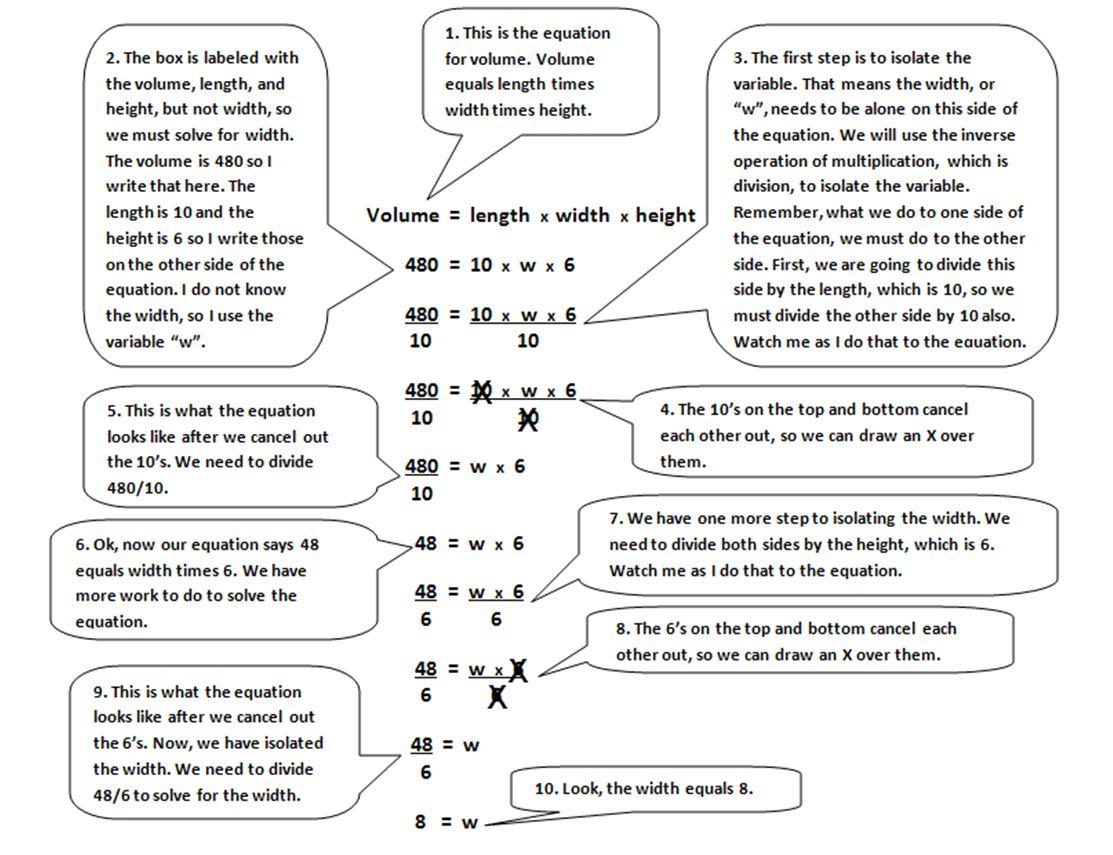
 STUDENT PRACTICE: "Now it's your turn. Look at your worksheet." Use LEAST INTRUSIVE PROMPTS script as needed to help students with each step.
**Note: Have the students write the number into the formula on the worksheet, but do not score writing ability. If students are unable to write the number, they can use number stamps, Velcro numbers, or direct the teacher to write it for them.
STUDENT PRACTICE: "Now it's your turn. Look at your worksheet." Use LEAST INTRUSIVE PROMPTS script as needed to help students with each step.
**Note: Have the students write the number into the formula on the worksheet, but do not score writing ability. If students are unable to write the number, they can use number stamps, Velcro numbers, or direct the teacher to write it for them.
CHECK AND SCORE
| Step | Teacher Says/Does | Student Response |
| 45. | "Look at your worksheet. This says volume," (pointing to the volume space in the equation). "What is the volume of the box on your desk?" | Student writes/stamps/uses Velcro numbers/points to/eye gazes to the volume (pink box). |
| 46. | "This says length," (pointing to the length space in the equation). "What is the length of the box?" | Student writes/stamps/uses Velcro numbers/points to/eye gazes to the length (yellow box). |
| 47. | "This says height," (pointing to the height space in the equation). "What is the height of the box?" | Student writes/stamps/uses Velcro numbers/points to/eye gazes to the height (brown box). |
| 48. | "We don't know the width of the box. We need to write "width" (or "w") here." Have students copy the equation into the spaces below before moving to step 49. | Student writes/stamps/uses Velcro "width" or "w"/points to/eye gazes to the width (blue box). |
| 49. | "Now solve for the width of the box." Wait for students to independently write the number for the length under both sides of the equation or say "What's next?" | Student writes/stamps/uses Velcro /points to/eye gazes to place the number for the length under both sides of the equation (yellow boxes). |
| 50. | Wait for students to independently cancel out the #'s for length on the right side of the equation or say "What's next?" | Student writes an "X"/stamps/Velcro's/or eye gazes to cancel out the length on the top and bottom of the right side of the equation. |
| 51. | Wait for students to independently rewrite the equation reflecting the cancelled numbers or say "What's next?" | Student writes/stamps/uses Velcro /points to/eye gazes to place the number for the area on the top of the left side of the equation (pink box) and the number for length on the bottom side of the left side of the equation (yellow box) leaving width variable (blue box) and height (brown box) alone on the right. |
| 52. | "Now use your calculator to divide the left side of the equation." | Student enters the number for the volume into the calculator. |
| 53. | Wait for students to independently enter the divide button or say "What's next?" | Student enters the division sign into the calculator. |
| 54. | Wait for students to independently enter the length or say "What's next?" | Student enters the length into the calculator. |
| 55. | Wait for students to independently enter the equals button or say "What's next?" | Student enters the equals button into the calculator. Student writes/stamps/uses Velcro /points to/eye gazes to the quotient (green box) and copies right side of the equation (width variable in blue box and height in brown box). |
| 56. | Have students copy the equation into the spaces below. "Now you need to finish isolating the width. That means we need to move the height to the other side of the equation. Do it just like you did for the length." Wait for students to independently write the number for the height under both sides of the equation. | Student writes/stamps/uses Velcro /points to/eye gazes to place the number for the height under both sides of the equation (brown boxes). |
| 57. | Wait for students to independently cancel out the #'s for height on the right side of the equation or say "What's next?" | Student writes an "X"/stamps/Velcro's/or eye gazes to cancel out the height on the top and bottom of the right side of the equation. |
| 58. | Wait for students to independently rewrite the equation reflecting the cancelled numbers or say "What's next?" | Student writes/stamps/uses Velcro /points to/eye gazes to place the number for the area on the top of the left side of the equation (green box) and the number for height on the bottom side of the left side of the equation (brown box) leaving the variable for width alone on the right. |
| 59. | "Now use your calculator to solve for the width." | Student divides using the calculator. |
| 60. | "What is the width of the photo?" | Student says/writes/stamps/selects the width of the photo onto the worksheet. Student must say/indicate unit of measurement (e.g., inches). |
"Great work! So, the width of your picture frame is ___ inches and the width of the box is ___ (inches). Will this picture frame fit into this box?" Students indicate yes/no the picture frame will/will not fit. If the picture frame does not fit, give the students a new box so that the picture frame will fit properly.
![]() Let students use the art supplies to decorate gift boxes to put their picture frames in. There is a generalization worksheet with this level. You can use this for additional guided practice or to send home as homework.
Let students use the art supplies to decorate gift boxes to put their picture frames in. There is a generalization worksheet with this level. You can use this for additional guided practice or to send home as homework.
| Measurement/ Geometry Skill Test | Teacher Says/Does | Student Response | Error Correction |
| Give each student the Measurement/ Geometry Skills Test 3. Read directions for each problem and have student select response. Record whether response is correct or incorrect. | Only provide praise for completing assessment (if student needs encouragement). Do not provide specific praise for correct answers while student is testing. | Once the student has completed the test, review missed problems with the student. |
Troubleshooting and Data-based Decision making for Equations Test If student is unable to complete any items on the equations test independently and correctly, go back and teach one problem step-by-step.
MASSI CULMINATING ACTIVITY: Have students find photos to wrap. Give them each a picture frame. Have students measure and calculate to see if the photos will fit in the picture frames. Then do the same for picture frames and boxes.
BUILD TOWARDS FULL GRADE LEVEL COMPETENCE Here are ideas to build competence towards the full grade level competence using this same activity. See the unit plan and talk with the general education teacher for more ideas.
| Component | Sample Activity | What Student Does | Generalization/ Fluency |
| Solve a linear equation to find a missing attribute given area | Have students calculate the length when given width and area | Uses a calculator to complete the steps to solve the equation. | Calculate width when given length and area. Use a variety of problems. |
| Solve a linear equation to find a missing attribute given surface area | Have students calculate the length when given the formula, surface area, width, and height | Uses a calculator to complete the steps to solve the equation. | Calculate surface area when either width or height is missing. Use a variety of problems. |
| Solve a linear equation to find a missing attribute given volume | Have students calculate the length when given the formula, volume, width, and height | Uses a calculator to complete the steps to solve the equation. | Calculate volume when either width or height is missing. Use a variety of problems. |
| Coefficients | Solve linear equations and inequalities with one variable and coefficients greater than 1 (multi-step problem). For example, 3x+8=17. | Uses a calculator to complete the steps to solve the equation. | Use a variety of problems with varying coefficients. |
Supplemental Materials
Progress Monitoring and Skills Test
High School Measurement and Geometry MASSI Smartboard notebook